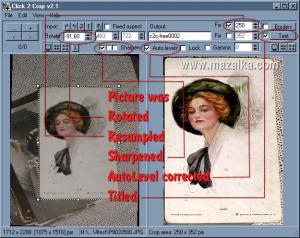Click 2 Crop
4.8
Size: 2.89 MB
Downloads: 4770
Platform: Windows All
A while back I covered a Boris A. Glazer-developed application called Mazaika. With Mazaika you can take a bunch of small images, put them together, and come up with a larger image – a photo mosaic. I liked that application so much that I decided to give another Boris A. Glazer-developed application a shot.
The application I chose is Click 2 Crop – and I am happy to report that just like with Mazaika, I was pleasantly impressed by this application. What is the Click 2 Crop application and what sort of functionality can it provide? Click 2 Crop is a photo editing application – it is an easy to use, simple, and fast photo editor that has purposely been developed for the average computer user.
Here is the functionality you can expect to get from this application:
- Crop, resize, and resample images
- AutoLevel correction
- White balance correction
- Various image sharpening options
- Add borders, text and watermarks to an image
- Add text marks with date, time and EXIF properties
- Visual selection of JPEG compression level.
- Click 2 Crop provides support for JPG, TIF, GIF, BMP, PNG, ICO, DIB, PCX, PIC, TGA and other formats
- Save edited images as JPG, TIF or BMP
- Show EXIF metadata
- Drag and drop files onto Click 2 Crop and the application will open them
- Windows Explorer integration
Should you decide to get Click 2 Crop, here are the technical details you need to know about:
Download – the download weighs in at some 3MB, meaning it should only take a moment to get Click 2 Crop off the web and onto your computer. To my mind it is always nice when you don’t have to wait a long time for a download to complete.
Installation – installing the application is a straightforward process that goes along smoothly and rapidly. You can install Click 2 Crop on just about any version of the Microsoft-developed Windows operating system. For those of you who are using Apple’s Mac OS X instead, there’s a Click 2 Crop version for this operating system as well.
Limitations – you can use Mazaika free of charge only during a trial period of 15 days.
If you are looking for a simple, no fuss photo editing application that can get the job done fast, then you need to take a look at Click 2 Crop.
Pros
- Easy to use
- Crop, resize, resample, add borders, add text, add watermarks
- Provides support for numerous image formats
- Integrates with Windows Explorer
- Works with all Windows versions, including the latest and greatest, Windows 7 (there’s a Mac version as well)
Click 2 Crop
4.8
Download
Click 2 Crop Awards

Click 2 Crop Editor’s Review Rating
Click 2 Crop has been reviewed by George Norman on 16 Jul 2010. Based on the user interface, features and complexity, Findmysoft has rated Click 2 Crop 4 out of 5 stars, naming it Excellent